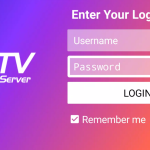#1 Choice for Top-Rated IPTV Subscription Services
Experience the ultimate in IPTV with Mega OTT! Start your free trial now and gain access to an expansive library of 85,231 movies and 23,000 channels. Transform your entertainment experience today!
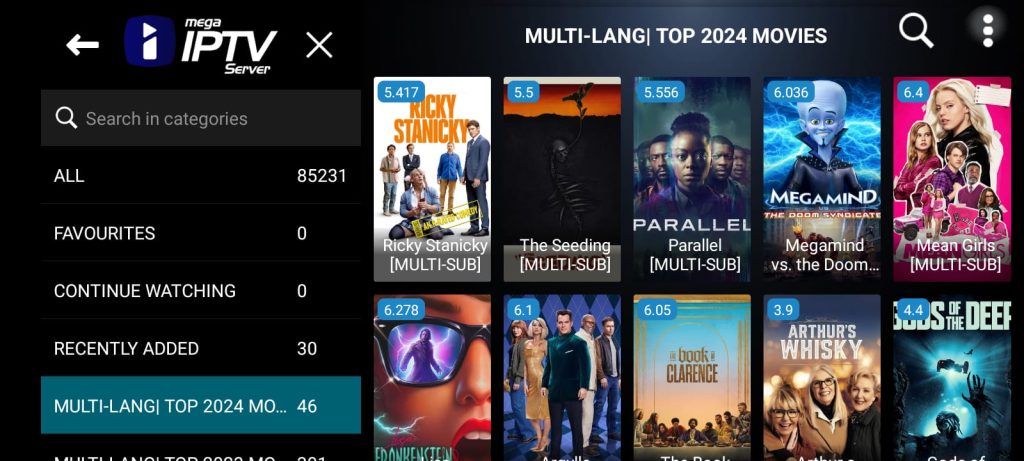

How To Install & Watch MegaOTT using XCIPTV on Android
How To Install XCIPTV on Android
1- What Features does XCIPTV: offer?
XCIPTV is one of the best video players for Android TV to watch IPTV content. The best thing is that you can find the XCIPTV Player officially on the Android TV Play Store. The player is compatible with both Xtream Codes and M3U URLs. The simple UI design makes everyone utilize the app without any issues. The XCIPTV Player also has EPG support. With the help of that, you can view the schedule of upcoming programs on your favorite TV channel.
Dive into our comprehensive guide to maximize your XCIPTV experience on your Android devices. Learn everything you need about installation, setup, and app usage for seamless and enjoyable streaming.
2- Exploring the Features of XCIPTV
– Ease of configuration.
– Multi-Screen Capability: Stream MegaOTT content on multiple devices at once.
– Electronic Program Guide (EPG): Effortlessly browse through MegaOTT IPTV schedules.
– Parental Controls: Customize content access on MegaOTT with adjustable ratings.
– Favorites: Save your preferred Mega IPTV channels and shows for easy access.
– Powerful video encoder.
– Supports Xtream-codes method in addition to m3u link.
3- Installing XCIPTV on Android
In this tutorial, we’ll guide you through installing, setting up, and using XCIPTV on your Android device.
XCIPTV offers a user-friendly interface that ensures a smooth streaming experience. Additionally, it supports EPG functionality if your IPTV subscription plan includes it.
As an IPTV player, XCIPTV allows you to stream content from IPTV services like MegaOTT. Note that XCIPTV does not provide its own content. Instead, you’ll need to create a playlist by using a Mac address and a URL provided by your IPTV service.
3.1 Download XCIPTV with MegaOTT IPTV service
If XCIPTV Player is unavailable on the Play Store, you can sideload the XCIPTV Player Apk file on your Android TV.
1. Install the Downloader app on Android TV from the Play Store.
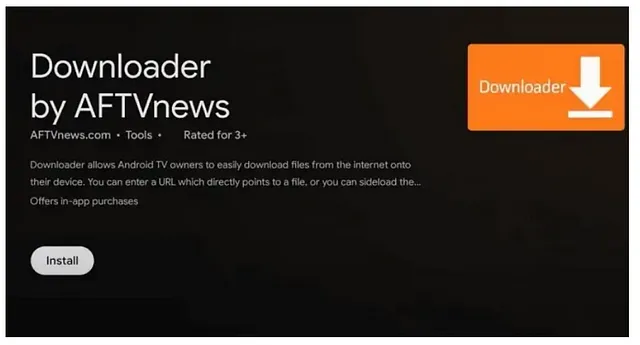
2. Click the Settings icon on your Android TV.
3. From the options, go to Device Preferences → Security & Restrictions.
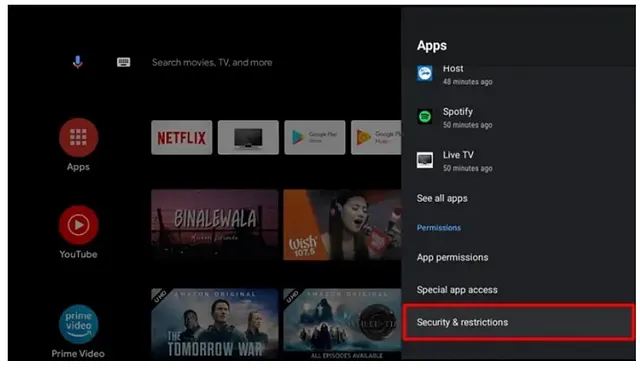
4. Click Unknown Sources → Turn on the Downloader toggle.
5. Now, open the Downloader app on Android TV from the home screen.
6. Tap Allow to accept the storage permissions.
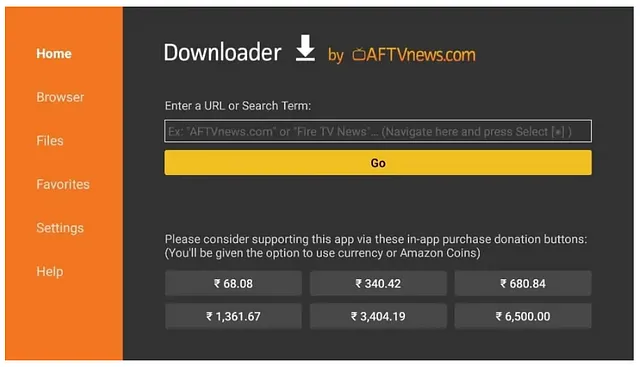
7. Type the following URL exactly as shown here – troypoint.com/xc and click Go.
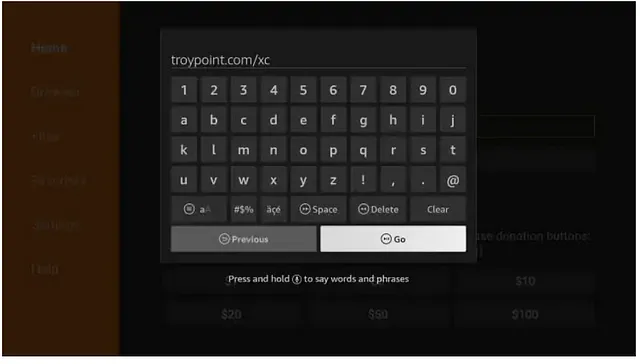
Launch XCIPTV and wait a few seconds for the app to load.
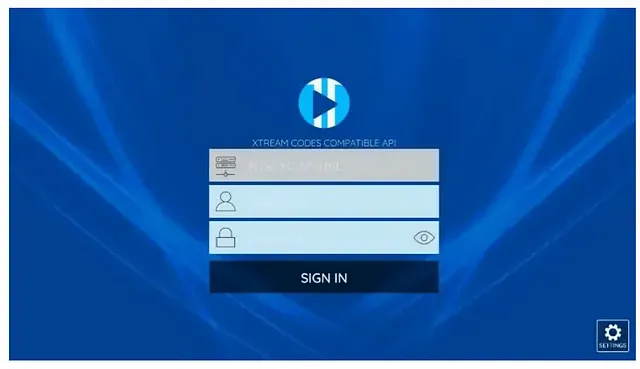
Configure XCIPTV for MegaOTT IPTV
As mentioned previously, this can be done through Xtreme Codes API or using an M3U URL.
YOU can use this XTREME CODES API to get a free trial
4- Troubleshooting Common Issues
Common Problems Users May Experience with XCIPTV and Mega IPTV, and Their Solutions:
1. Buffering Problems:
– Solution: To address buffering issues, first ensure that your internet connection is both stable and sufficiently fast. An unstable or slow connection can cause frequent buffering, which disrupts the viewing experience. If your connection seems stable but you still encounter buffering, try reducing the number of devices connected to your network to free up bandwidth. Additionally, you can adjust the video quality settings within the XCIPTV app. Lowering the resolution can reduce the strain on your internet connection and help prevent buffering.
2. Connection Problems:
– Solution: For connection issues, verify that you have entered your login credentials and URL correctly. Incorrect login details or a wrong URL can prevent the app from establishing a connection to the IPTV service. Ensure that your internet connection is active and stable. If you continue to face problems, try restarting the XCIPTV app or rebooting your device to refresh the connection. This simple step can often resolve temporary glitches.
3. Playback Errors:
– Solution: If you encounter playback errors, the first step is to check if your XCIPTV app is up to date. Outdated apps can sometimes cause issues with playback. Update the app to the latest version if needed. Additionally, clearing the app’s cache from your device’s settings can help resolve performance issues. If these steps do not fix the problem, consider uninstalling and then reinstalling the app. Make sure that all server information and configuration settings are correctly entered to ensure smooth playback. These actions should help mitigate any errors and enhance your viewing experience.